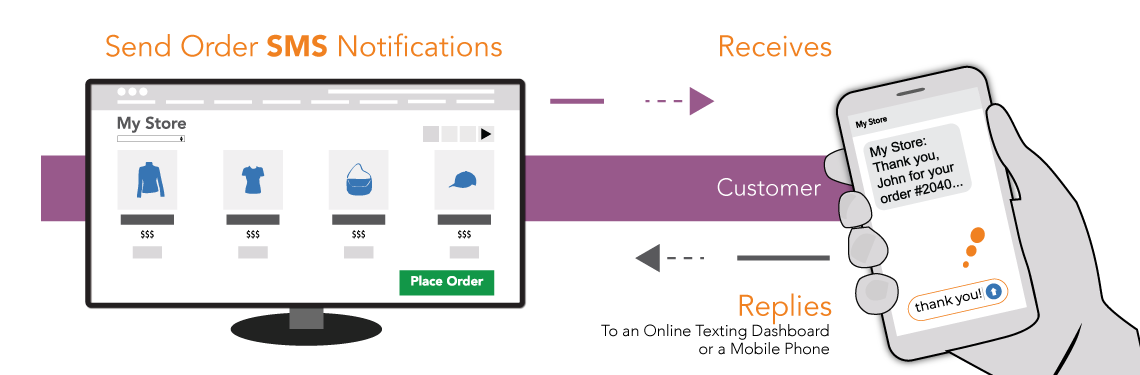Biz Text integrates into any website or social media to let you easily send and receive text messages. With Biz Text you can receive text messages on your website or even on social media such as Facebook, Twitter, and Instagram. Our plugins let you get setup in minutes and our plan is simple and affordable.
You can respond to text messages you receive from a PC Texting Dashboard or tablet, or you can forward those texts to your personal mobile phone and respond from there while keeping your cell number private.
Biz Text also allows business applications to automate the sending of text messages through the Biz Text API.
Send and Receive Text Messages from Any Website
No matter how your website is hosted, Biz Text lets easily receive and send text messages from your website’s content management system (CMS). Our plugins help you display buttons and links on your website that allow your visitors to text you. The plugin also lets you to respond to texts from a PC Texting Dashboard. The plugin you choose to integrate Biz Text in your website depends on the website CMS you are using.
Regardless of the plugin you use, our plan is simple and affordable and you select a Biz Text Number.
You pick your Biz Text Number which is a regular 10 digit phone number. This is the number that will be displayed on your website. Your Biz Text Number allows you to send and receive text messages and even receive voice calls. Once you have chosen a Biz Text Number, your plugin will be used to display your Biz Text Number on your website and let you respond from a PC Dashboard to texts.
WordPress Plugin for WordPress Websites
Our Texting SMS Plugins for WordPress, free plugins let you display your Biz Text Number to send and receive text messages your WordPress website. The Text Message Plugin lets you create buttons and links to let your website visitors know they can text you. Once your Biz Text Number is displayed on your WordPress website, you can start receiving and replying to texts. You can reply to texts from a PC Texting Dashboard within your plugin or you can respond to them from your mobile phone while keeping your personal mobile number private.
The Text Message Contact Form Plugin lets your display a form that can send a text and or an email. Get Text notifications of emails.
JavaScript Plugin for All Other Website CMSs
If you are on Wix, Squarespace, Joomla or any other website content builder or CMS, our JavaScript Text Message Plugin will allow you to get setup to send and receive texts from your website.
The JavaScript Plugin lets you display send and receive text messages on your website. To receive text messages, the plugin lets you setup button and link displays where your visitors can text you. When your visitors text you, you can reply to those texts from inside your plugin through a texting Dashboard. You can also forward texts received to your mobile phone and respond from your mobile phone without letting your visitors knows your personal number.
The Biz Text API – Send and Receive SMS from any Application
‘Any application can use the Biz Text API to send and receive SMS messages.
Applications and plugins that do appointment booking, order management, announcements, alerts and notifications, or surveys can make calls to the Biz Text API to send text messages. The responses to those text messages from recipients can then be handled by humans through a PC Dashboard or they can also be received and responded in an automated way using the Biz Text API.
Share this page: