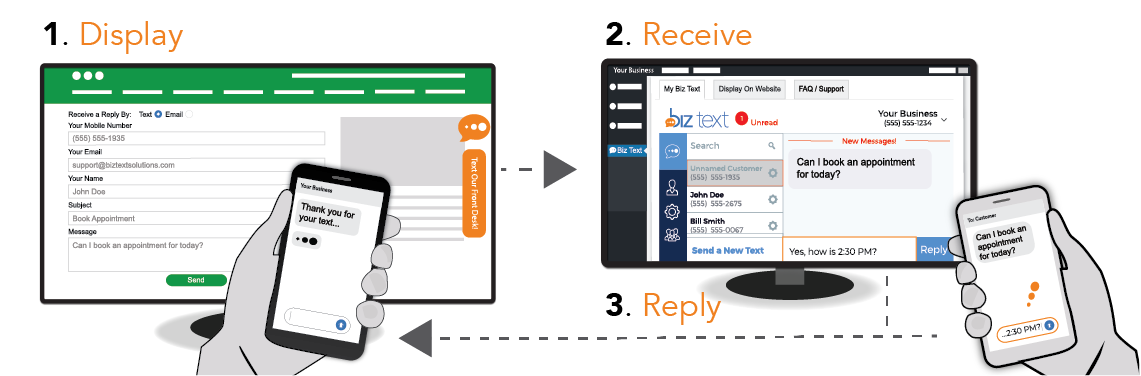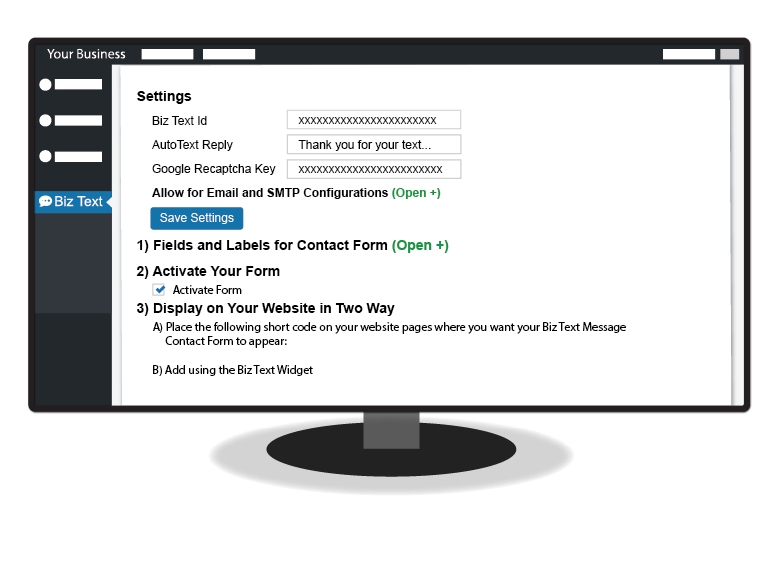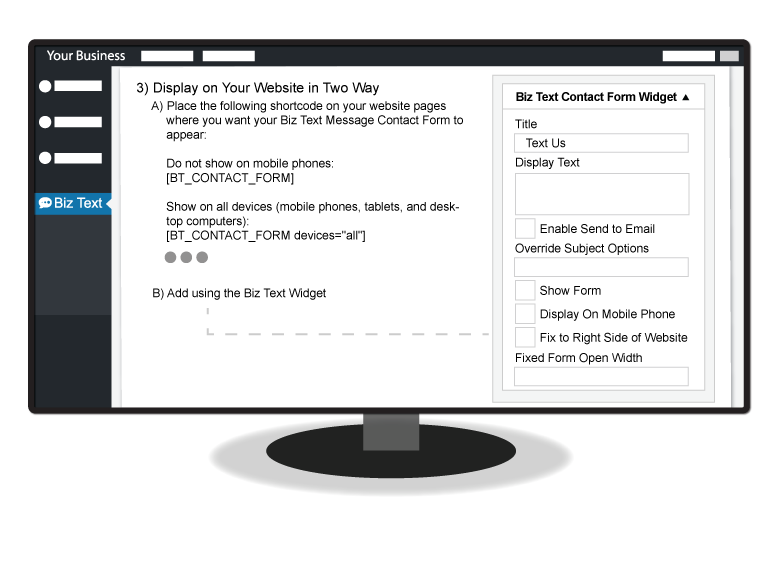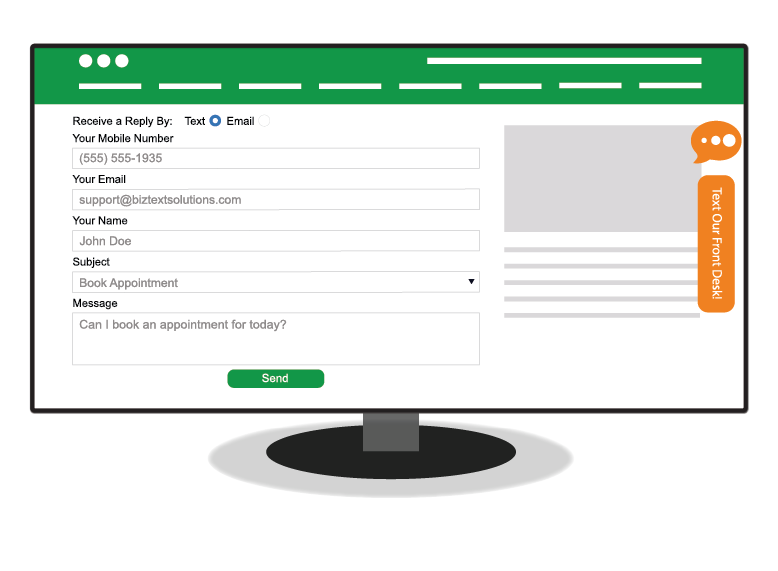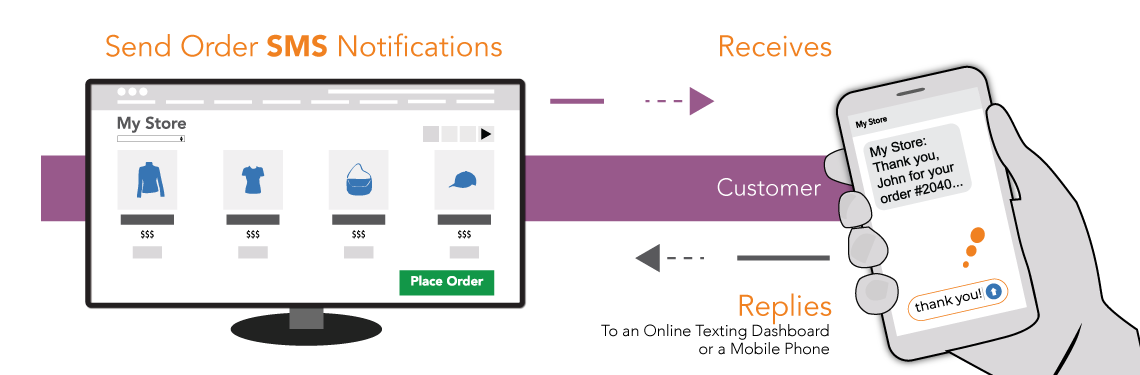The WordPress Text Message Contact Form Plugin by Biz Text makes it easy for your website to receive Text messages and even emails. You receive Texts from your visitors and respond to those texts from an online Texting Dashboard. Or forward those text messages to your mobile phone and respond there.
Respond directly from your website with the Text Message SMS Plugin for WordPress, send texts to anyone, even if they have not visited your website or sent you a Text before.
- 'Easy' - Install, be ready in minutes
- 'No Coding' - Easily customize your form and messages
- 'Display' - With shortcode or widget
- 'Receive' - Your visitor send Texts from your website
- 'Texting Dashboard' - Receive and Reply from your Texting Dashboard
- 'Forwarding' - Receive & Reply from a mobile phone(s)
How the Text Message Contact Form Plugin Works
Install the free Text Message Contact Form Plugin
Sign Up and choose a Biz Text Number ( a 10 digit regular phone number)
Create and customize your Text Message Contact Forms to receive text messages
Display on your website with shortcode or widget
Reply to text messages you receive in your Texting Dashboard (or from inside your plugin with the free Text Message SMS Plugin) or your mobile phone
Creating your Text Message Contact Form(s)
No coding experience required. Create your Form(s) with our easy to use interface.
Customize your field names and messages
Google ReCaptcha option to protect your site from spam and abuse
SMTP options for email
Allow your visitors to decide whether to have a reply by Text or email
Get Text and email
Receive and reply to Texts on Texting Dashboard or mobile phone(s)
An automatic reply Text Message sent to your visitor with their message and your Biz Text Number
Text notification of an email sent
Displaying Your Text Message Contact Form(s)
Decide where on your website you want to receive text messages, the plugin inserts your Contact Form with a shortcode or our Biz Text Contact Form Widget.
Default to show only on desktops
Show on all devices by adding devices=”all” in the shortcode. Example BT_CONTACT_FORM devices=”all”
Fix a form by shortcode or widget to the right side of any page or pages on your website, opened by clicking the Biz Text Icon
Include in your, sidebar, pages, or posts
Assign the Biz Text Widget(s) to a location
Customize each forms, form name, subject options, and button label
Receiving a Text or Email
Below is a Form using the plugin shortcode:
[BT_CONTACT_FORM label="Text Us Now" button="Send Your Message" email="choose"]
A visitor to your website fills out your Text Message Contact Form.
No apps needed
Texts replies and autorespond messages are sent on their phones SMS like any other Text
Your personal number kept private
You receive the message on your Texting Dashboard or Mobile Phone(s)
Receiving & Replying to Texts
Respond to texts from your Texting Dashboard or you can forward those text messages to your mobile phone(s) and respond there. Receive, Reply, and Send from your WordPress site with our Text Message SMS Plugin.
Assign users with their own login
Set hours not to receive Texts
Messages replied from one mobile seen by all
Forward to one or more mobile phones
Personal cell number kept private
Reply wherever you are as long as you have your phone
Plugin Screenshots
About WordPress and Our WordPress Plugin
WordPress is the world’s most popular website content management system and is run on over 22 million websites. WordPress has a market share of 60% of all content management systems and is run on 33% of all websites.
But surprisingly, we found the existing plugins to help you send text messages on WordPress either non-existent or dreadfully inadequate. This is perhaps not surprising when you think that business has not caught up to text messaging.
The Text Message Contact Form Plugin by Biz Text makes it easy to receive text messages from your WordPress website. Install our free plugin, choose an affordable plan and start Biz Texting today in minutes.
Share this page: